Power internal tools, in-app experiences, and more
Setup
You will need to provide the API Key.
Once logged into your Rockset account, click the API Keys option under the Manage section in the sidebar.
You can either copy an existing key, or click the Create API Key button to generate one.
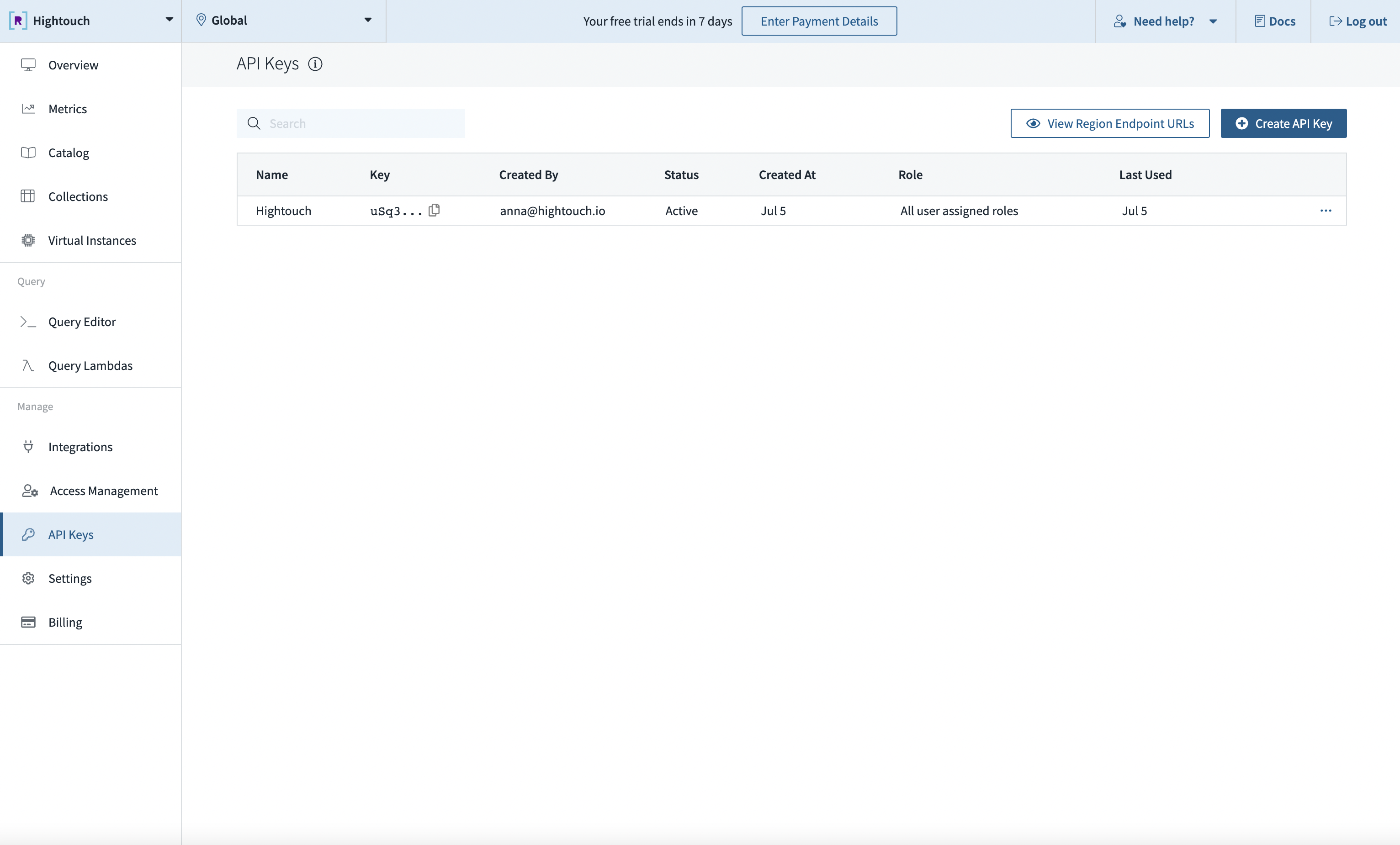
Syncing
Sync modes
Hightouch let's you select the workspace and collection to sync to.
This integration supports the Insert, Update and Upsert sync mode.
In the Insert mode, new rows will be inserted into Rockset.
In the Update mode, rows will be kept up-to-date within Rockset.
During the Upsert mode, new rows will be inserted into Rockset and existing rows will be kept up-to-date within Rockset.
Columns to sync
For Rockset, we give you the ability to send all columns as they are represented in your model.
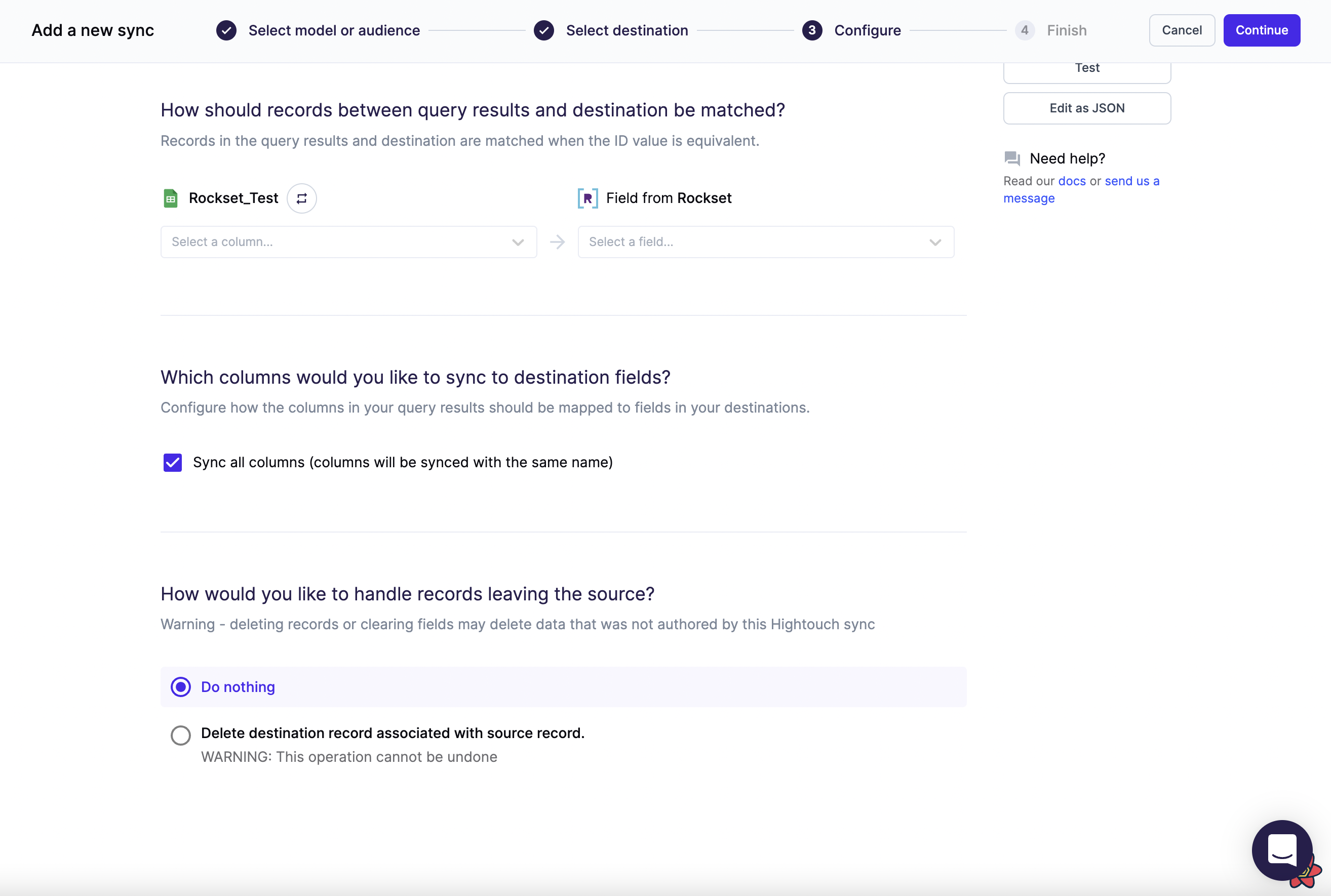
You can also choose to manually map fields. Only the fields that you map will be exported. All other columns from your results are ignored.
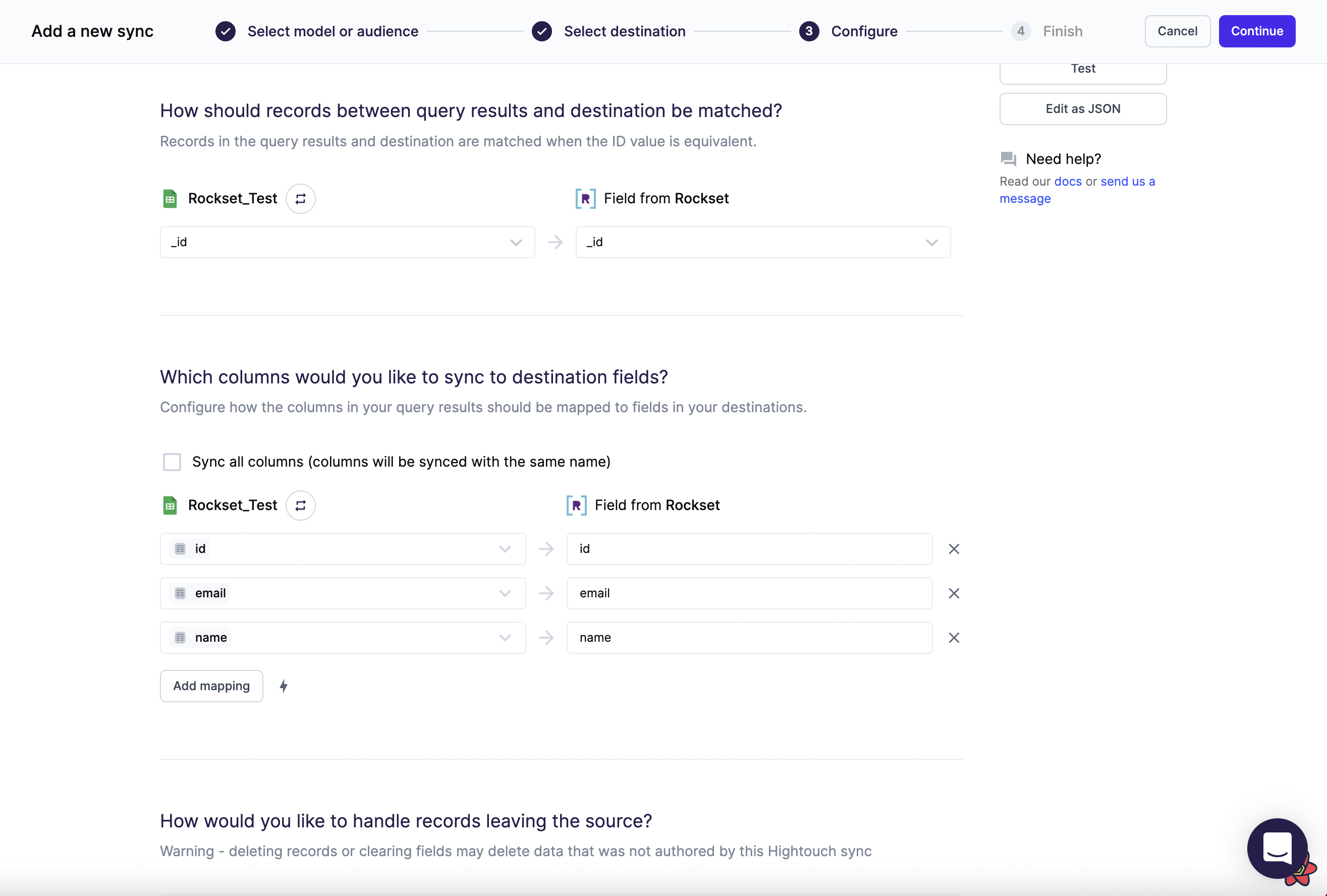
Delete mode
The default is to do nothing, but you can also set Hightouch to delete the record when it leaves the query result.
