Sync your warehouse with Email notifications and push marketing campaigns and product updates to customers in real time
Overview
With the SMTP Email destination, Hightouch can serve as a notifier for various changes. This is a very flexible integration, but here are a few example use cases:
- Notify your customer success teams when product usage for a key account suddenly drops
- Notify an account executive when product usage surpasses a certain threshold
- Send a daily summary of the number of sign ups, compared to the same day last month
- Send a daily summary on the adoption of a core feature
The order of rows in synced data may differ from how they appear in your model. This is expected behavior and applies to all sync modes. Learn more about row ordering →
Sending emails (added / changed / removed)
Hightouch will not send any emails on the initial run to prevent a flood of emails to your channel. Emails will start after the this initial sync.
Hightouch supports sending emails based on rows that have been added, changed, or removed since the last sync run. Each row is sent as an individual email and can be sent to different channels and templated with Liquid.
Email formatting is best when the following conditions are met:
- You want to write a query, and have Hightouch detect the added and removed rows
- You want a custom email sent per each added and removed rows
Recipient selection
Hightouch supports both sending emails to specific static recipients, or an email each row. Enable the "Use column" toggle to dynamically set the target email addresses. Hightouch also supports CC and BCC so that multiple recipients can be included on the email chain.
The recipient, CC, and BCC sections all support a single email or a comma-separated list of emails
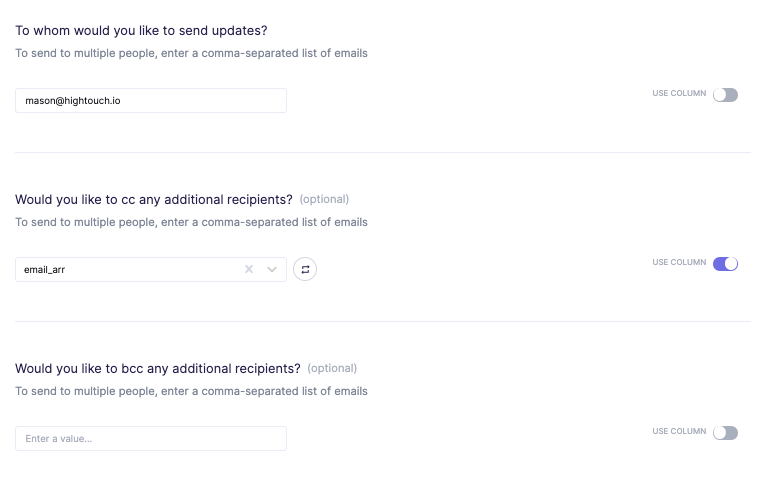
Added, changed, and removed emails
Hightouch allows you to template the content you would like to send in your email.
- When a row is added in your query results, Hightouch will send the row added content.
- When a row is changed in your query results, Hightouch will send the row changed content.
- When a row is deleted in your query results, Hightouch will send the row deleted content.
This content can be templated.
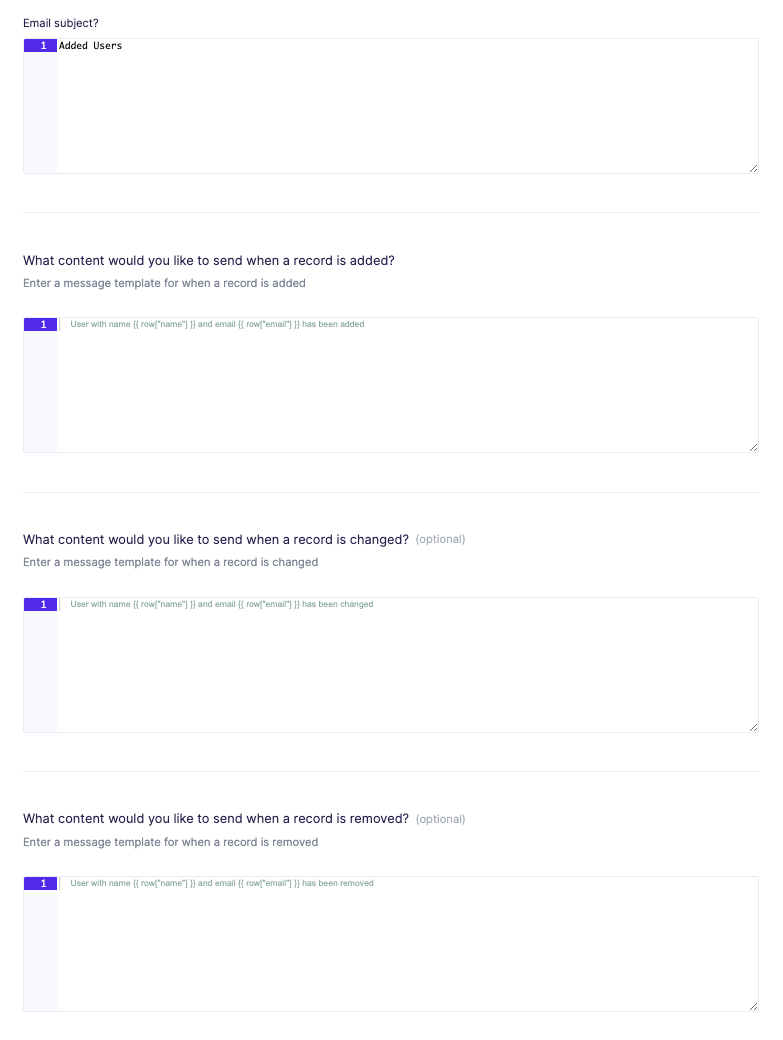
Sending emails (all results)
The batch message mode is similar to the normal message mode, except it sends all rows in the query results rather than only added, changed, and removed rows since the last sync.
This mode also allows you to specify how many rows are sent per email, which can range from 1 to 20. With 1 row per email, it would be similar to the message mode, whereas 20 rows per email would be similar to a tabular representation.
This format is good for the following scenarios.
- You want to write a query, and have Hightouch send an email containing all rows
- You don't want Hightouch to detect added, changed, and removed rows, but instead want to send all rows on each query run
Recipient selection
The batch message only supports sending your emails to a static email or list of emails. Hightouch also supports CC and BCC so that multiple recipients can be included on the email chain.
The recipient, CC, and BCC sections all support a single email or a comma-separated list of emails
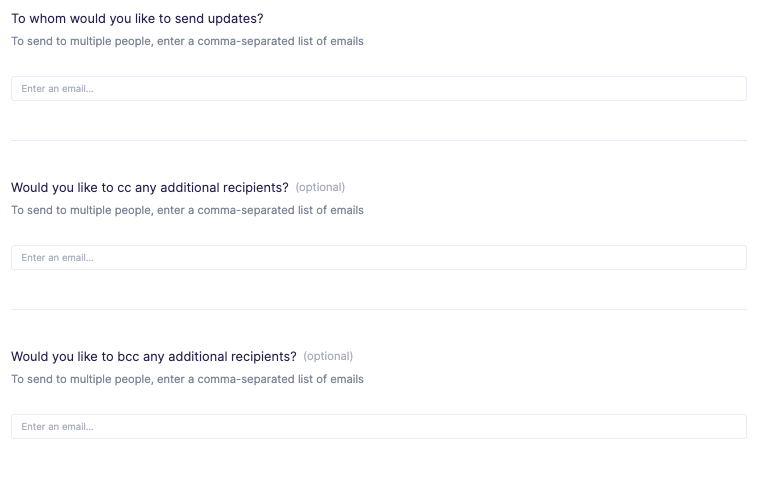
Subject and body content
For each email, Hightouch allows setting the subject and row content. Only the row content is required. The row content is repeated per row in the email and has access to the row values via templating.
This content can be templated.
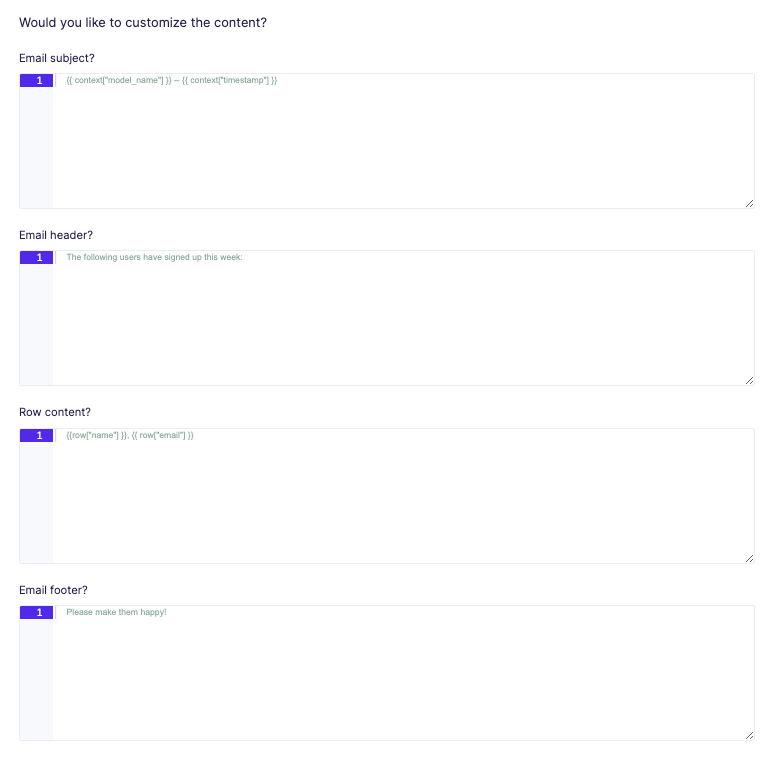
Templating emails
Liquid templating
For both the message and batch message modes, Liquid templating is supported. The most important implication of this is that columns from the added or removed row can be accessed as part of the message body. Here is an example message making use of Liquid to insert a column into the message.
User with name {{ row["name"] }} and email {{ row["email"] }} has signed up
Table
Table formatting sends all of your query results formatted as a text table. This mode is recommended only for small sets of data.
This format is good for the following scenarios.
- You want to write a query, and have Hightouch send an email containing all rows, formatted as a table
- You don't want Hightouch to detect added and removed rows, but instead want to send all rows on each query run
Recipient selection
The batch message only supports sending your emails to a static email or list of emails. Hightouch also supports CC and BCC so that multiple recipients can be included on the email chain.
The recipient, CC, and BCC sections all support a single email or a comma-separated list of emails
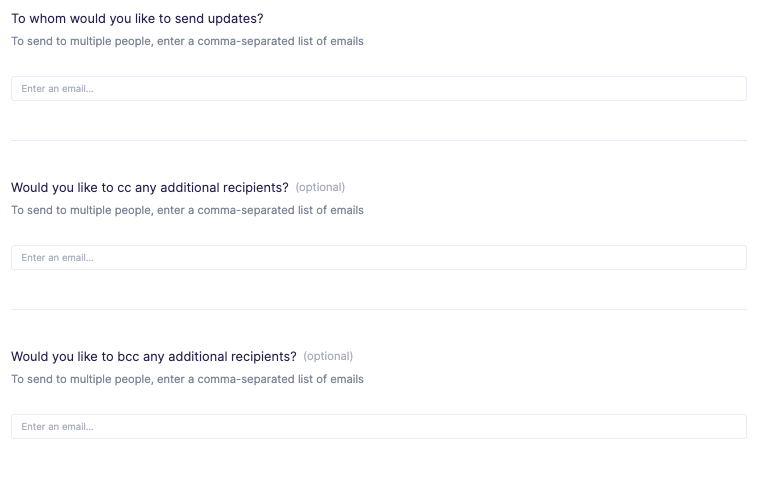
CSV
The CSV option allows you to send a CSV file or a zipped CSV file of all records in the query results for each sync attached to a single email. You can customize the subject and body of the email, as well as the name of the CSV file attachment.
This format is useful for reporting purposes, such as sending weekly or monthly reports.
If sending a zipped CSV file, make sure that your email service has the appropriate permissions to send .zip files to recipients. This may require unblocking IP addresses that your service uses.
