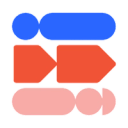Ortto brings the customer data platform, customer journey marketing, and customer journey analytics together to grow your SaaS business.
Overview
Enrich people and organization objects in Ortto and keep them up-to date with changes from your data warehouse. This destination also empowers you to customize your audiences by subscribing or unsubscribing people from them based on custom criteria.
Supported syncing
| Sync Type | Description | Supported Sync Modes |
|---|---|---|
| Person | Sync records to Ortto people | Upsert, Update |
| Organization | Sync records to Ortto organizations | Upsert, Insert |
| Audience | Subscribe or unsubscribe people from audiences | Insert |
Getting started
Connecting Ortto to Hightouch requires an Ortto API Key. You can retrieve it by following these steps:
- Navigate to Data sources under More in the Ortto UI.
- Create a new data source by selecting Custom API (advanced).
- Enter an API name, for example "Hightouch."
- Copy your Private API key into Hightouch.
- Select the region of your Ortto instance from the dropdown menu.
If you need further details on creating an Ortto API key, check out the Ortto documentation.
Syncing data
Hightouch supports syncing to the following to Ortto people, organizations, and audiences. You need to setup a separate sync for each object type you want to sync to.
People
You can upsert, update, or insert people in Ortto based on records in your query results.
Record matching
You can match rows in your model with people on the following fields:
- External ID
Field mapping
You can sync columns from your query results to people's default and custom fields.
Delete behavior
You have the following options for how Hightouch should handle rows leaving your query results:
| Behavior | Description | Supported Sync Modes |
|---|---|---|
| Do nothing | Keep the person object in Ortto | Any |
| Clear | Clear the mapped fields but keep the person object in Ortto | Update |
| Delete | Delete the person object from Ortto completely | Upsert |
Organization
You can perform upsert or insert organizations in Ortto based on records in your query results.
Record matching
You can match rows in your model with organization on the following fields:
- Name
- Website
Field mapping
You can sync columns from your query results to an organization's default and custom fields.
Audiences
Subscribe people to audiences in Ortto when records for them appear in your query results.
Record matching
You can match rows in your model with people in Audience on email only.
Delete behavior
Records that no longer appear in your query results are unsubscribed from Ortto audiences.
Tips and troubleshooting
Common errors
To date, our customers haven't experienced any errors while using this destination. If you run into any issues, please don't hesitate to . We're here to help.
Live debugger
Hightouch provides complete visibility into the API calls made during each of your sync runs. We recommend reading our article on debugging tips and tricks to learn more.
Sync alerts
Hightouch can alert you of sync issues via Slack, PagerDuty, SMS, or email. For details, please visit our article on alerting.